Digital asset management software is inherently complex and requires a multitude of features and capabilities. These include advanced search, workflow, custom data layouts, custom fields, advanced reporting, activity logging, and many more. Most of these features become essential as you start using a DAM system. Interestingly, the primary reason clients initially move to DBGallery is to control access to there digital assets. Unlike platforms like Box, Google Photos, or basic folder systems, DBGallery allows clients—like Susan and her sales team—to only see published and approved images, while Max and the creative team have the ability to upload and tag images across all folders. An open system where anyone can do anything with an important digital asset collection isn’t practical. Managing user access is critical to ensuring that the right individuals can perform their tasks, while minimizing the risk of improper deletions or uploads.
Simple Scenario
The following hierarchy diagram demonstrates a simple approach to setting permissions.
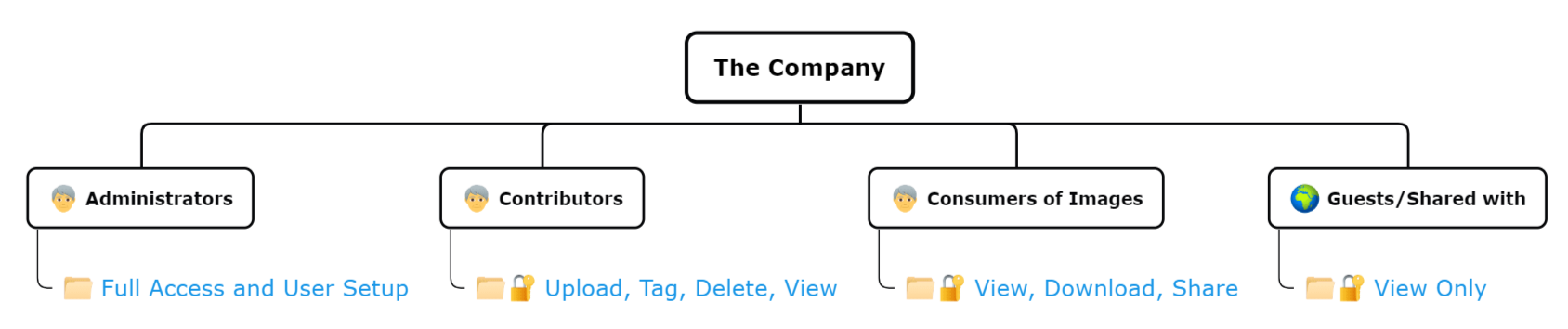
Administrators have full access, naturally. Contributors, such as photographers, video producers, or members of the creative team, should be able to upload files, tag them with metadata, and delete them if necessary. Image consumers, like those working on marketing campaigns or other projects, need access to search, download, and potentially share images with clients or colleagues. Finally, users who receive shared images only have view access. This simple setup is often enough as a foundation and can be adjusted with minimal effort to meet the access needs of a small business.
Complex Scenario
In some cases, a company’s photo assets are sensitive and need protection across different departments, either to prevent unauthorized viewing or accidental deletion of images or metadata. In these instances, departments require customized access levels.
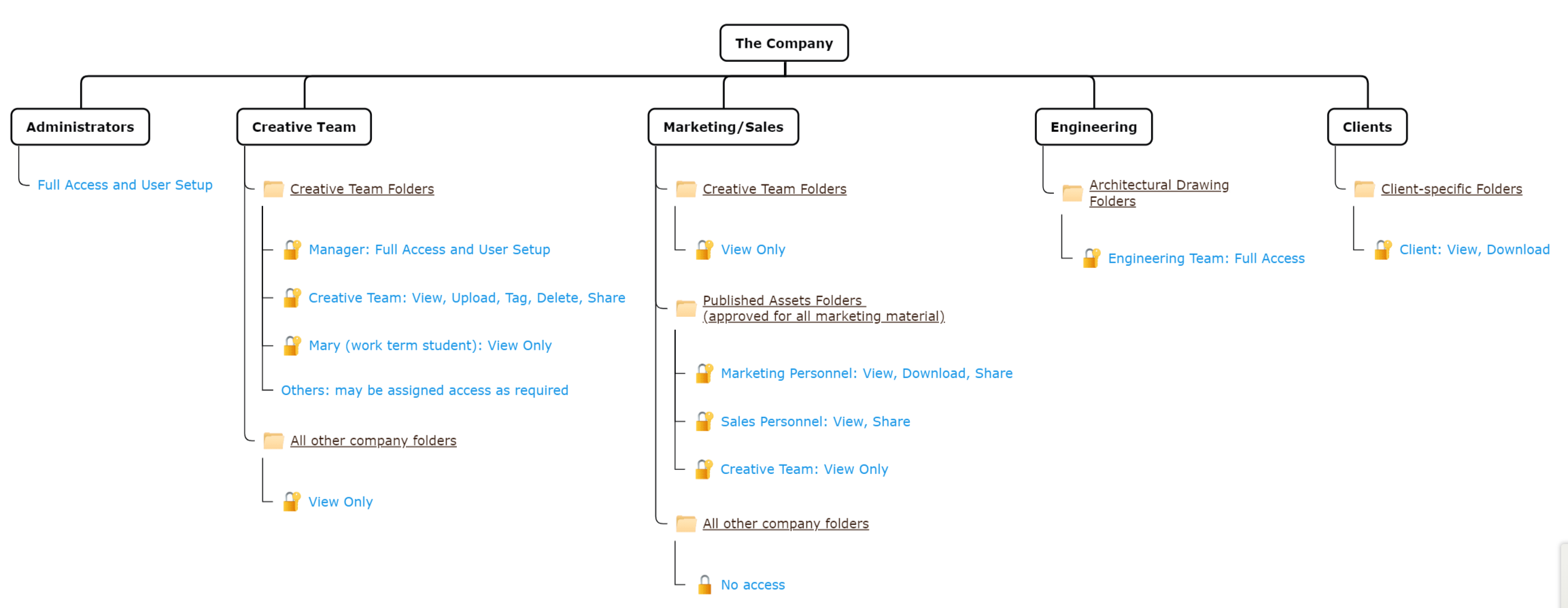
The diagram above illustrates a complex scenario where each team has distinct access rights to specific folders. A DAM system should offer fine-grained permissions to manage access across large and complex digital asset collections.
Simplify with Roles
One of the key advantages of DAM systems is permission management. Assigning users to roles simplifies complex scenarios, like the one shown above. For instance, an Engineering role could be granted full access to the Architectural Drawings folders, but no access to the Legal folders. However, team members in the Engineering role can still search and view other shared sections of the collection. When new engineers join or leave the company, they can be added or removed from the role, saving time on setting up individual permissions. Another example is when a large client needs access to a specific set of folders—roles can be set up once for them, and users can be easily added or removed as needed. If that role is no longer required, simply deleting the role removes all associated access. DBGallery adapts to fit your requirements, no matter how complex.
Summary
There are many reasons to move from a basic file system or services like Google Photos, Amazon Photos, or Piwigo to a Digital Asset Management system. However, the primary drivers behind this shift are often access permissions and image security. By streamlining and securing your digital assets, DBGallery is designed to resolve these issues, so you don’t have to worry about them.
"The deeper you get into it [DBGallery], and the broader your needs become, you discover that it can handle nearly everything you need it to do and more." - Bruce Nuffer, The Foundry Publishing
Related posts: