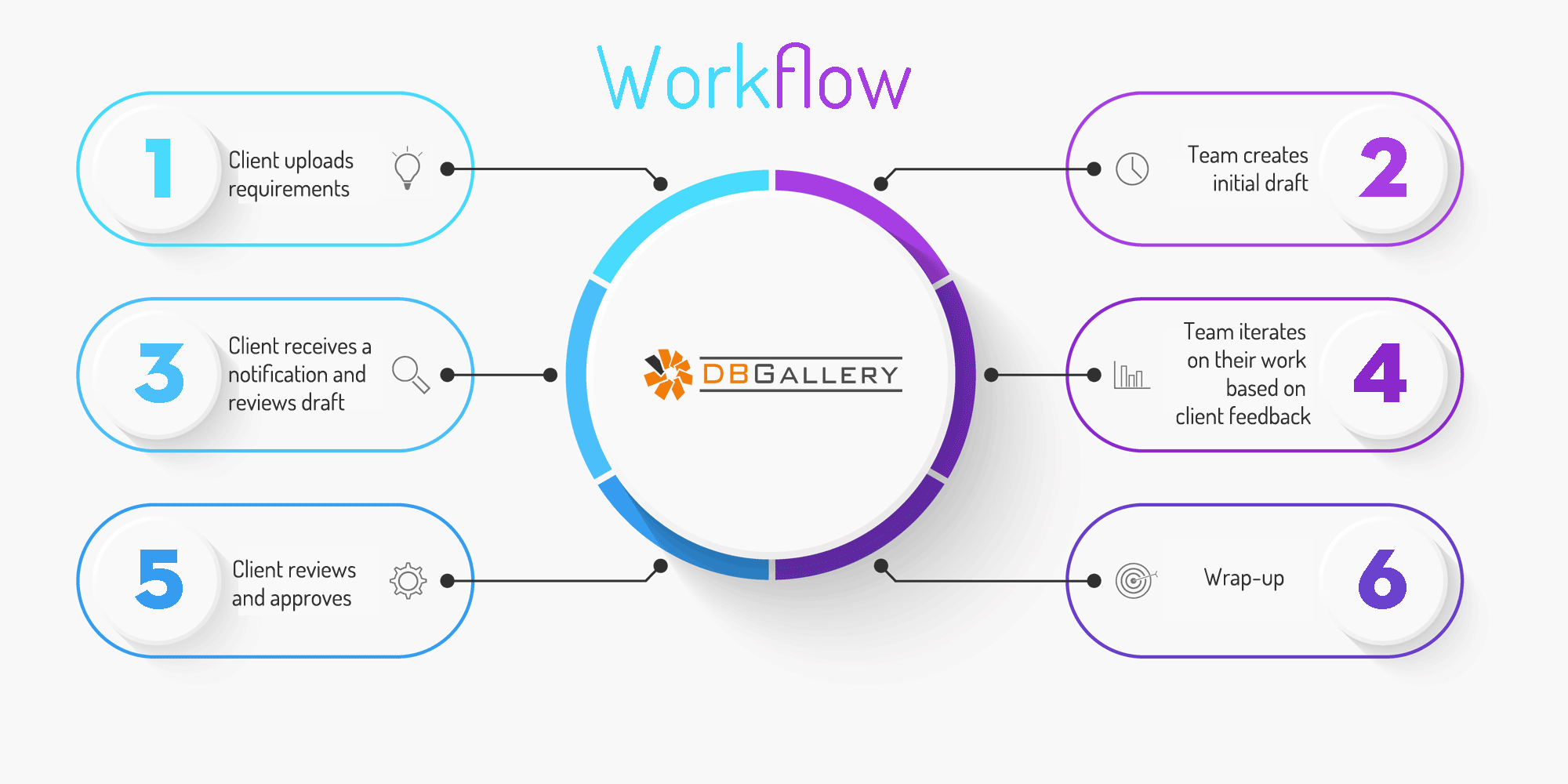DBGallery is designed to handle large numbers of files, making it an ideal choice for organizations that deal with massive amounts of digital assets. Even with millions of files, search results are available in a second or two.
Mission-critical systems must always be available. DBGallery's high-availability system architecture for its Enterprise clients ensures users always have access to their digital assets.
Security, user management and login convenience is what SSO is all about and is all included with DBGallery's single sign-on integration.
At just $300 per TB per year, our cloud storage cost is typically less than your own on-prem storage. We take the cost of storage out of the list of challenges for large digital asset collections.
DBGallery is the only DAM system on Capterra that has 5 stars for customer service in EVERY review!
"Superb customer service supporting a great product" - Bruce Nuffer, The Foundry Publishing
Finally, we offer both cloud-hosted (SaaS) and on-premise deployments. Whether your organization is a regulated to keep digital assets in-house, or they prefer the low-maintenance choice of cloud-based services, DBGallery has you covered. Have a look at our In-House Software vs SaaS post if unsure which direction is right for where you work.
- There is no limit to the size of a file. A 100gb file is fine, even much larger.
- Given the product's scalability, any number of files can be added. Need to store 100 TBs? Not a problem. (Appropriate storage required.)
- No limit on the number of users. (Enterprise and on-premise only)
- No limit on the amount of traffic users use.
Build related groups of images, such as a marketing campaign's creative inventory, by creating shortcuts to digital assets in Collections (aka Light Boxes) which take up zero disk space. These can be deleted after the campaign or kept around for future reference. They're a great way to build a campaign without the need to copy files.
Whether it's an entire server folder structure or a drop of a local folder, your folder structure is retained in DBGallery. Once added, feel free to move them around via simple drag and drop.
Beyond just find images that are exactly the same based on date taken, DBGallery will show those within 2 seconds of each other, which would usually be either a duplicate or a set of images that needs to have most pruned. There is a related images search which has three categories: Visually similar, similar time (5 mins before and after), and those with similar data.
Where this is something specific a customer requires in a digital asset management system but isn't yet in DBGallery, it can be added! For Enterprise clients, 1 medium or 2 small tweaks are accommodated at no cost. Additional tweaks can be done for a very reasonable cost. Rather than going with a much more costly DAM system, DBGallery's base cost plus custom updates is almost always far less.
The Dashboard provides an overall stats as well as recent activity, which are live links to immediately return to. The ‘widgets’ that are shown are configurable via a drag and drop interface, allowing the setting of size and position within the dashboard.
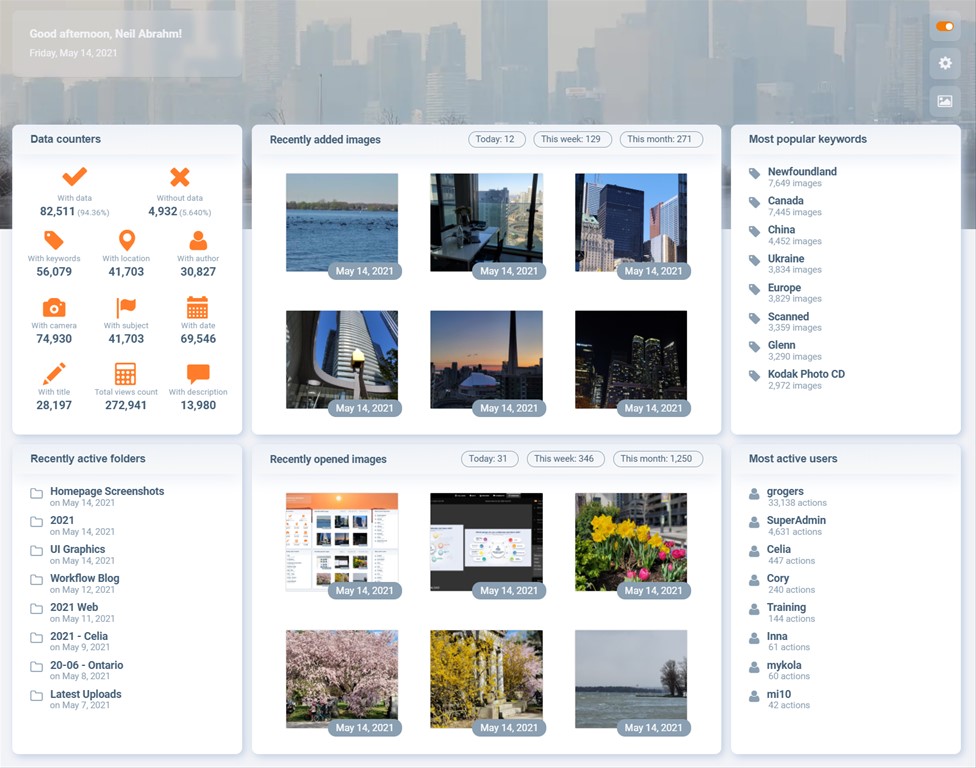
DBGallery is highly customizable, allowing users to configure the system to meet their specific needs. This includes our unique customized data layouts: Data is often as important as the assets themselves in a digital asset management system. Choosing which data is shown on the various pages can make a large difference in ease of use and convenience. Users can also create custom metadata fields, add custom tags, create a custom workflow and toggle various features on and off to best match each company's usage scenario. And of course there is white labelling, such as using your own logo within the system, as well as using your own URL, like images.yourcompany.com.
DBGallery's advanced search capabilities allow users to search for files based on a all data associated with a digital asset, including filename and type, keywords, workflow status, location and all other metadata. Binary searches are available for advanced queries. This makes it easier for users to find the files they need quickly and efficiently.
Batch tagging, AI object recognition, reverse GeoCoding, drag and drop file and folder management are all implemented in a smooth user interface. Moving files and folders around is super easy for anyone familiar with the Mac Finder or Windows Explore. Our extensive metadata capabilites reflect the importance of data in a digital asset management system.
DBGallery includes a variety of collaboration tools that make it easy for teams to work together on projects. Users can share assets, setup a collaborative workflow, create shared digital asset collections for campaigns and such, and collaborate on creative projects in real-time.
DBGallery supports a all file types, including images, videos, audio, documents, architecture and 3D formats, and more. This makes it a versatile DAM system that can be used to manage a variety of digital assets.
DBGallery offers robust version control capabilities, allowing users to track changes to files over time. This can be particularly useful in collaborative environments where multiple users are working on the same files.
Beyond the general benefits of digital asset management, such as reduced loss of work, cost savings in spending far less time trying to find an asset, workflows provide additional time savings and convenience when automation is involved, improves team collaboration and efficiency, and facilitates bringing the client into the mix, having them feel more involved.
While incrediably powerful and flexible, DBGallery's manages to retain a user interface which is easy to use and navigate, making it accessible to users of all skill levels.
"DBGallery is extremely user friendly for both the administrator and the user alike. Uploading, downloading, sharing single and multiple images, and keywording are all extremely easy." - Justin Murray, American Veterinary Medical Association
DBGallery can be integrated with a wide range of other systems, including content management systems, workflow tools, and other third-party applications. This makes it easy to incorporate DBGallery into existing workflows and processes. Accomplished primarily using its REST API, with other options available as well.