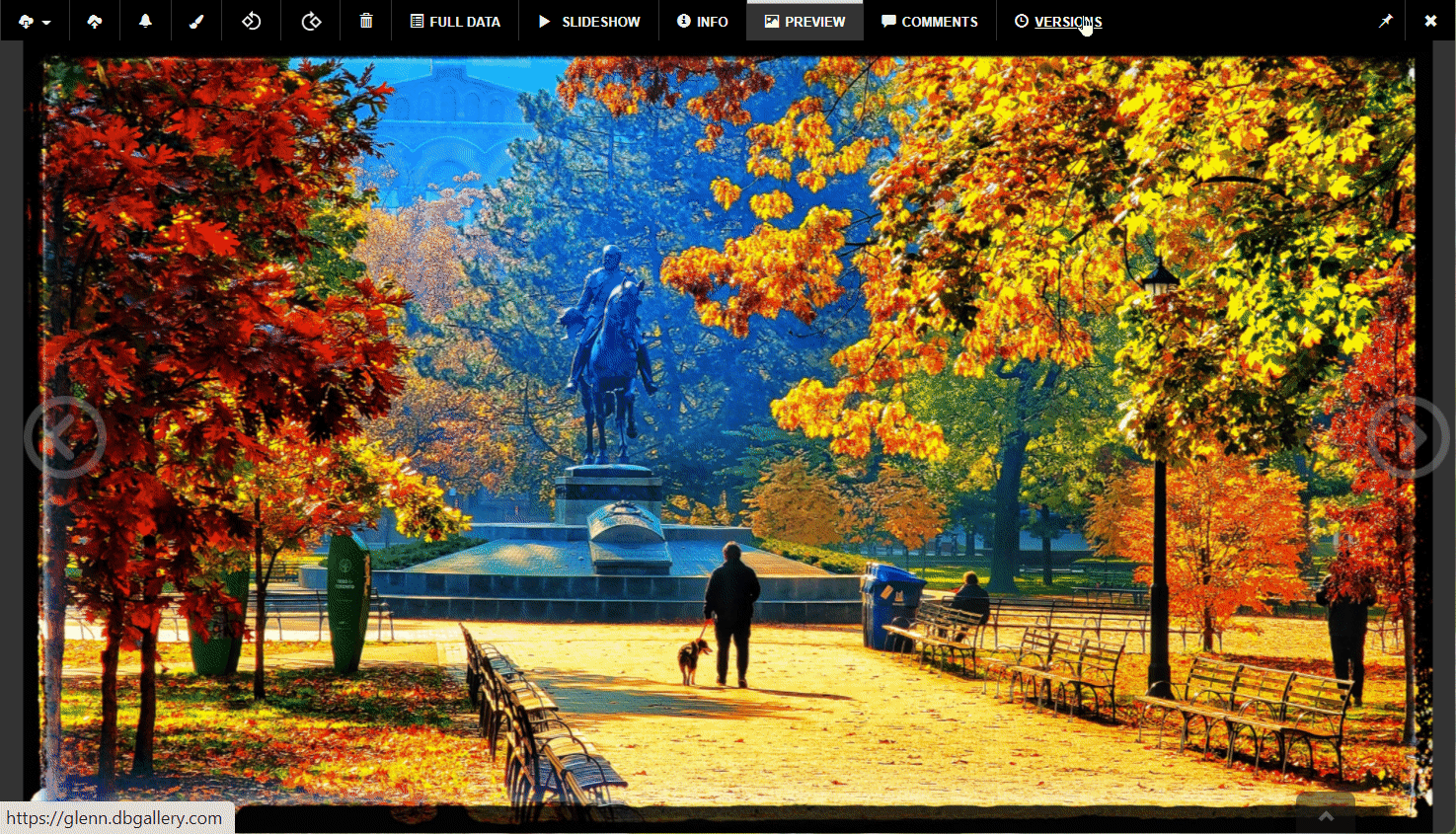Digital Asset Management Versioning
How does your company handle multiple versions of digital assets, like images, videos, and PDFs?
Do you have a system in place to track new versions over time? How do you manage old versus recent versions of files? And what happens if a file is accidentally overwritten?
Digital assets have doubled in volume over the past 15 years.
Managing multiple versions of these assets adds additional complexity for teams. They need quick access to current files, but also need the ability to review previous work.
This article delves into digital asset management versioning. We’ll explore what an asset management system is, how version control functions, and the tangible benefits it brings to real-world scenarios.
Keep reading to discover how to effectively manage your company's digital files, boosting productivity along the way.
What Is Digital Asset Management?
A digital asset is any computer file that offers value, making it searchable and shareable.
Common types of digital assets include:
-
-
-
- Images, graphics, and photographs
- Video and audio files
- Office documents such as Word and Excel files
- PDFs
- Architectural drawings
-
-
What distinguishes a digital asset, like a corporate image, from just a simple phone photo is its intrinsic value. To be considered a digital asset, it must offer tangible benefits to the company, serving a meaningful purpose.
Digital Asset Management (DAM) systems help organize, store, share, and retrieve digital assets.
Unlike content management systems, which typically manage text-based documents, DAM focuses on creative media, providing a structure that ensures these assets remain easily discoverable in the future.
How Does DAM Work?
DAM software improves accessibility by attaching keyword-specific metadata to each asset.
Take, for example, a photo from a company event. It should include metadata such as the date, location, participants, and even the photographer. You might also link related information, such as press releases or image dimensions.
This metadata is the backbone of how DAM software helps you locate and manage assets—tracking various versions included.
Digital Asset Management Versioning
While all computers offer basic asset management, like Windows Explorer, these tools provide minimal organizational support, particularly for versioning.
Asset versioning allows companies to maintain and manage different versions of a file.
For instance, a new corporate logo might go through ten iterations, each with slight adjustments in font or color. A basic management app would require each version to have a separate file name, like logo-1.jpg, logo-2.jpg, etc. A DAM system, however, presents the latest file version while keeping older ones accessible in the background.
Benefits of DAM Versioning
The global digital asset management market is expanding at an annual growth rate of 16.3%.
Why? Because DAM versioning has become essential for managing the increasing volume of digital assets in today’s workplace.
A recent Econsultancy report highlighted three key advantages DAM systems offer to businesses:
-
-
- Cost savings through streamlined workflows
- Increased revenue via brand consistency
- Risk mitigation through enhanced control
-
These are general DAM benefits, but what about versioning specifically?
Here are 5 ways digital asset management versioning boosts productivity in any business:
1. Revision History and Team Collaboration
When working within large teams, it's critical to track the history of key digital assets. Seeing how a file evolves over time helps teams assess what works best and whether they're heading in the right direction. Version control allows easy access to multiple versions of images or files, so reverting to a previous version is simple if needed. DBGallery enables teams to select any point in a file’s history and elevate it to the current version.
2. Preventing Outdated Assets
Working with outdated assets wastes time and resources. Ensuring that the most current file is always in use, while restricting outdated versions, is vital for team efficiency. For example, if an image no longer reflects a brand’s identity, it should be marked obsolete. DBGallery allows users to trim version history, so redundant versions can be easily removed when no longer needed.
3. Comparing Versions
DBGallery includes a feature for comparing the current version of a file side-by-side with older versions.
This makes spotting differences and edits much easier, and enables teams to choose the best version to move forward with. Whether it’s responding to client feedback or internal revisions, the comparison tool simplifies the review process.
4. Retaining Value
Every version of a file has potential value. Versioning ensures that all that value is preserved. There's no need to worry about overwriting drafts or losing edits—just revert to any previous version when necessary. With DBGallery, version history is always available, making photo management a breeze.
5. Enhanced Search Capabilities
Our SaaS solution can store thousands of digital assets, with the flexibility to expand as your business grows. Whether hosted on-site or in the cloud, searching these assets—and their versions—is central to the software’s functionality. One benefit of versioning is the ability to display related searches, helping spark creativity through the discovery of lesser-known assets. A search for 'red rose,' for example, would bring up relevant results, including related images that might not have been considered before.
Complete Digital Asset Version Control with DBGallery
Is your business overwhelmed by multiple asset versions? Worried about losing or overwriting files? It’s time to take action with our digital asset management software.
DBGallery provides the ideal solution to access, share, and manage your asset versions.
Our platform is reliable, intuitive, and performs efficiently for digital libraries of any size. With automatic versioning and comprehensive version history, DBGallery makes it easy to safeguard your valuable assets.
We’re confident our software will address your DAM challenges, which is why we’re offering a 15-day free trial.
Contact us today to discuss your requirements.
Above: DBGallery’s Side-by-Side view of different image versions.